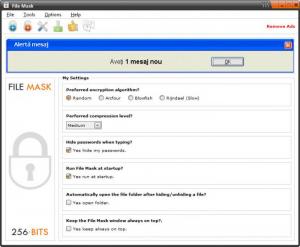File Mask
1.2
Size: 8.91 MB
Downloads: 3597
Platform: Windows (All Versions)
Imagine that you have a lot of important files and folders on your computer, which is shared with other people. Or maybe you would like to send an important email containing sensitive files. In this situation, it would be a very good idea to encrypt all those important files, so that only you will have access to them. The Windows operating system doesn't have a tool for encrypting files, but, fortunately, there are numerous applications on the market for this purpose. One of them is File Mask.
The name of the application suggests its purpose, which is to include an important file into another one. In this way, nobody will be able to view your important information, as this will be hidden inside an unimportant file. Installing File Mask is one simple task, which can be completed fast, using just a couple of mouse clicks.
After installing the program, the user will be presented with a simple and intuitive interface which allows him to easily encrypt files. This process requires selecting the sensitive file and a mask file, which can be either an image, song or video file. After completing this step, the user will need to set a password which will be used for decrypting the file and getting the important data back.
By accessing the options section of File Mask, the user can select the encryption algorithm that will be used for locking files. If one doesn't know what algorithm to use, he can just select the random option. What's more, the program can be configured to automatically run at Windows startup.
Pros
It allows you to encrypt any kind of file using a secure password and to hide it inside another file. Besides that, the program can use various encryption algorithms. Furthermore, it can be set to start together with Windows.
Cons
There is no way to get your important file back in case you lose or forget the password. File Mask allows you to protect any kind of file with a password and to hide it inside another file, for maximum protection and privacy.
File Mask
1.2
Download
File Mask Awards

File Mask Editor’s Review Rating
File Mask has been reviewed by Jerome Johnston on 28 Jun 2012. Based on the user interface, features and complexity, Findmysoft has rated File Mask 4 out of 5 stars, naming it Excellent